- Cable Wire Coiling & Binding Machine
- Tape Winding Machine
- Semi-Auto Wire Strip Twist Brush
- Automatic Wire Cutting & Stripping Machine
- Semi-Automatic Wire Crimping Machine
- Wire Stripper & Crimper Blades
- Terminal Tensile Tester
- Wire Cut-Off Machine
- Cable Labeling Machine
- Strapping Banding Tool
- Wire Terminals, Connectors & Plugs
- Automated Tape Dispenser
- Automatic Wire Crimp Machine
- Terminal Crimping Tools
- Automatic Wire Feeder
- Automatic Soldering Machine
- Nylon Cable Tie Machine
- Injection Molding Machine
- Brazing Welding Machine
- Screw Fastening Machine
- Power Cord Crimping Machine
- Wire Harness Tester
- Glue Dispensing Robot
- Wire Harness Packing Materials
New products
Home > Industry news
How operation Semi-automatic Cable Coaxial Stripping Machine
Semi-automatic Cable Coaxial Stripping Machine
User’s Manual
Important safety items that must be paid attention to when using
1. Before using the machine, please read the instruction manual carefully and use the machine correctly to avoid accidents or shorten the service life of the machine.
2. When installing the machine, please place it lightly on a level and firm workbench (a workbench that can bear a weight of more than 50kg). Check whether the power supply is correct before turning on the power (AC220V /110V 50/60HZ)
3. After adjusting the parameters, you can try stripping. For tool adjustment and parameter setting, please refer to the corresponding instructions in the manual.
4. The warranty period of this machine is one year. If there is a normal operation or abnormal situation caused by the quality of the machine within one year, please contact the maintenance department or sales department of our company.
Part 1:technical parameter description
model Coaxial cable stripping machine Display mode Touch panel
Cable apply Coaxial cable Operation interface Touch panel
Working voltage AC 220V/110V 50/60HZ Driver mode Grinding ball screw drive
Stripping length 0.1mm-55mm Size 580*188*285
Cutting scope 0.2mm-7mm Cutting material Wolfram steel imported
Cutting length 0.01mm Working condition 0-45℃
Max cutting layer Ten
Part 2:operation key surface description
After turning on the power, it will enter the main screen
1. Total: the total production of each batch is set (range 0-99999999).
2. output: the current count in the production process (0-99999999).
3. Count cleared: Clear the count value of the current output.
4. Program copy: When you press this button, select the program to be copied on the program screen. After the selection is completed, press the program copy button again, and the program copy is now complete.
5. Program: the specification number of wire processing, can save 100 kinds of wire programs of different specifications, and automatically save and read functions.
6. Auto Delay: When stripping the wire automatically in the cycle, set the time to place the wires.
7. Layer: the number of layers required for current wire processing.
8. Automatic: when the button is 1 it is a single action, when the button is 0, it is inching, and when the button is 2 it is reset to automatic.
9. Single action: When the single action button is selected, when the wire is processed, step on the foot switch (or press the green button) and the machining cycle will stop and wait for one cycle.
10. Parameter screen: Press the parameter screen button to jump to the speed setting program screen and wire setting screen.
11. Manual screen: Press the manual screen to jump to the manual operation screen.
TWO: speed and stripping wire parameter setting
1. Knife speed: the automatic feed speed in automatic stripping (range 0-6 speed).
2. Front and rear speed: the speed at which it automatically moves forward during stripping (range 0-6 speeds).
3. Clamping speed: the speed in the process of clamping thread (range 0-6 speed).
4. Peeling speed: the speed of the knife moving during stripping (range 0-6 speed).
5. Clamping wire diameter: set according to the diameter of the wire
6. Clip open: how much clip needs to open after stripping
7. Knife open: How much to open the stripping knife after stripping
8. Rotation speed: the speed of rotation during the stripping process
9. Back: When you press this button, it will jump to the main screen.
10. Next page: When you press this button, it will jump to the main screen of the first layer.
Three、Setting: The first-level settings
1. Stripping length: the cutting length of the first layer of wire processing (range 0.00-48.00mm).
2. Wirehead: the peeling length of the first layer of wire processing (range 0.00-48.00mm) is greater than the first layer of cutting Length = full stripping. Less than the cutting length of the first layer = half-stripped.
3. Cutting time: It takes a dwell time to process the first-layer cutting diameter rotary knife. (Range 0.01-5ms) When the parameter is zero, the cutting effect is not good.
4. Cutting speed: the cutting depth speed of the first layer of wire processing (range 1-30 speed).
5. Wire diameter: the cutting diameter of the first layer of wire processing (range 0.000-7.000).
6. Knife return: After finishing the first layer of cutting diameter, in order not to scratch the conductor, need slightly open the knife during the peeling process (range 0.000-5.000mm).
7. Blowing time: the time to blow when stripping, set to zero when not blowing.
8. Rotating stripping: When the spin strip button displays (Yes), the rotary knife will stop and then peel off the wire again. When the peeling button displays (No), the rotary knife will stop and peel off directly.
9. Rotation direction: When the direction button displays (forward rotation), the rotating knife rotates clockwise. When the direction buttons display (Reverse), the rotating knife rotates counterclockwise.
10. Back: When you press this button, it will jump to the main screen.
11. Previous page: When you press this button, it will jump to the speed setting screen.
12. Next page: When you press this button, it will jump to the second main screen.
Part 3:manual screen
ONE、
1. Blade F: When the manual feed button is pressed, the feed motor will feed the knife according to the parameters set by the jog.
2. Blade B: When the manual feed button is pressed, the feed motor will retract the knife according to the parameters set by the jog.
3. Reset: When the manual zero return button is pressed, the manual feed motor will automatically reset to the origin.
4. Step: motor feed amount setting.
5. Position: the position reached by the actual feed of the motor.
TWO、
1. Unit F: When the manual forward button is pressed, the forward motor will advance according to the parameters set by the jog.
2. Unit B: When the manual backward button is pressed, the forward motor will go backward according to the parameters set by the jog.
3. Reset: When the manual zero return button is pressed, the manual forward motor will automatically reset back to the original point.
4. Step: motor feed amount setting.
5. Position: the position reached by the actual feed of the motor.
THREE、
1. Clamp F: When the manual clamping button is pressed, the clamping motor will clamp according to the parameters set by the jog.
2. Clamp B: When the manual release button is pressed, the clamping motor will release according to the parameters set by the jog.
3. Reset: When the manual zero return button is pressed, the manual clamping motor will automatically reset to the origin.
4. Step: motor feed amount setting.
5. Position: the position reached by the actual feed of the motor.
FOUR、
1. Knife-off origin: When the knife-off motor returns to the origin, it will sense the back-to-origin sensor, and the knife-off origin indicator will be on.
2. Positioning the origin: When the positioning motor is returning to the origin, it will sense the return-to-origin sensor, and the positioning origin indicator will be on.
3. Thread clamp origin: When the thread clamps motor returns to the origin, it will sense the return-to-origin sensor, and the thread clamp origin indicator will light up.
4. Blowing: When the machine is blowing, the blowing indicator will light up.
FIVE、
1. Rotation F: When the forward rotation button is pressed, the rotating knife rotates clockwise.
1. Rotation B: When the reverse rotation button is pressed, the rotary knife rotates counterclockwise.
2. Blow: When the blow button is pressed, the machine blows.
SIX、Back: Press this button to jump to the main screen。
User’s Manual
Important safety items that must be paid attention to when using
1. Before using the machine, please read the instruction manual carefully and use the machine correctly to avoid accidents or shorten the service life of the machine.
2. When installing the machine, please place it lightly on a level and firm workbench (a workbench that can bear a weight of more than 50kg). Check whether the power supply is correct before turning on the power (AC220V /110V 50/60HZ)
3. After adjusting the parameters, you can try stripping. For tool adjustment and parameter setting, please refer to the corresponding instructions in the manual.
4. The warranty period of this machine is one year. If there is a normal operation or abnormal situation caused by the quality of the machine within one year, please contact the maintenance department or sales department of our company.
Part 1:technical parameter description
model Coaxial cable stripping machine Display mode Touch panel
Cable apply Coaxial cable Operation interface Touch panel
Working voltage AC 220V/110V 50/60HZ Driver mode Grinding ball screw drive
Stripping length 0.1mm-55mm Size 580*188*285
Cutting scope 0.2mm-7mm Cutting material Wolfram steel imported
Cutting length 0.01mm Working condition 0-45℃
Max cutting layer Ten
Part 2:operation key surface description
After turning on the power, it will enter the main screen
1. Total: the total production of each batch is set (range 0-99999999).
2. output: the current count in the production process (0-99999999).
3. Count cleared: Clear the count value of the current output.
4. Program copy: When you press this button, select the program to be copied on the program screen. After the selection is completed, press the program copy button again, and the program copy is now complete.
5. Program: the specification number of wire processing, can save 100 kinds of wire programs of different specifications, and automatically save and read functions.
6. Auto Delay: When stripping the wire automatically in the cycle, set the time to place the wires.
7. Layer: the number of layers required for current wire processing.
8. Automatic: when the button is 1 it is a single action, when the button is 0, it is inching, and when the button is 2 it is reset to automatic.
9. Single action: When the single action button is selected, when the wire is processed, step on the foot switch (or press the green button) and the machining cycle will stop and wait for one cycle.
10. Parameter screen: Press the parameter screen button to jump to the speed setting program screen and wire setting screen.
11. Manual screen: Press the manual screen to jump to the manual operation screen.
TWO: speed and stripping wire parameter setting
1. Knife speed: the automatic feed speed in automatic stripping (range 0-6 speed).
2. Front and rear speed: the speed at which it automatically moves forward during stripping (range 0-6 speeds).
3. Clamping speed: the speed in the process of clamping thread (range 0-6 speed).
4. Peeling speed: the speed of the knife moving during stripping (range 0-6 speed).
5. Clamping wire diameter: set according to the diameter of the wire
6. Clip open: how much clip needs to open after stripping
7. Knife open: How much to open the stripping knife after stripping
8. Rotation speed: the speed of rotation during the stripping process
9. Back: When you press this button, it will jump to the main screen.
10. Next page: When you press this button, it will jump to the main screen of the first layer.
Three、Setting: The first-level settings
1. Stripping length: the cutting length of the first layer of wire processing (range 0.00-48.00mm).
2. Wirehead: the peeling length of the first layer of wire processing (range 0.00-48.00mm) is greater than the first layer of cutting Length = full stripping. Less than the cutting length of the first layer = half-stripped.
3. Cutting time: It takes a dwell time to process the first-layer cutting diameter rotary knife. (Range 0.01-5ms) When the parameter is zero, the cutting effect is not good.
4. Cutting speed: the cutting depth speed of the first layer of wire processing (range 1-30 speed).
5. Wire diameter: the cutting diameter of the first layer of wire processing (range 0.000-7.000).
6. Knife return: After finishing the first layer of cutting diameter, in order not to scratch the conductor, need slightly open the knife during the peeling process (range 0.000-5.000mm).
7. Blowing time: the time to blow when stripping, set to zero when not blowing.
8. Rotating stripping: When the spin strip button displays (Yes), the rotary knife will stop and then peel off the wire again. When the peeling button displays (No), the rotary knife will stop and peel off directly.
9. Rotation direction: When the direction button displays (forward rotation), the rotating knife rotates clockwise. When the direction buttons display (Reverse), the rotating knife rotates counterclockwise.
10. Back: When you press this button, it will jump to the main screen.
11. Previous page: When you press this button, it will jump to the speed setting screen.
12. Next page: When you press this button, it will jump to the second main screen.
Part 3:manual screen
ONE、
1. Blade F: When the manual feed button is pressed, the feed motor will feed the knife according to the parameters set by the jog.
2. Blade B: When the manual feed button is pressed, the feed motor will retract the knife according to the parameters set by the jog.
3. Reset: When the manual zero return button is pressed, the manual feed motor will automatically reset to the origin.
4. Step: motor feed amount setting.
5. Position: the position reached by the actual feed of the motor.
TWO、
1. Unit F: When the manual forward button is pressed, the forward motor will advance according to the parameters set by the jog.
2. Unit B: When the manual backward button is pressed, the forward motor will go backward according to the parameters set by the jog.
3. Reset: When the manual zero return button is pressed, the manual forward motor will automatically reset back to the original point.
4. Step: motor feed amount setting.
5. Position: the position reached by the actual feed of the motor.
THREE、
1. Clamp F: When the manual clamping button is pressed, the clamping motor will clamp according to the parameters set by the jog.
2. Clamp B: When the manual release button is pressed, the clamping motor will release according to the parameters set by the jog.
3. Reset: When the manual zero return button is pressed, the manual clamping motor will automatically reset to the origin.
4. Step: motor feed amount setting.
5. Position: the position reached by the actual feed of the motor.
FOUR、
1. Knife-off origin: When the knife-off motor returns to the origin, it will sense the back-to-origin sensor, and the knife-off origin indicator will be on.
2. Positioning the origin: When the positioning motor is returning to the origin, it will sense the return-to-origin sensor, and the positioning origin indicator will be on.
3. Thread clamp origin: When the thread clamps motor returns to the origin, it will sense the return-to-origin sensor, and the thread clamp origin indicator will light up.
4. Blowing: When the machine is blowing, the blowing indicator will light up.
FIVE、
1. Rotation F: When the forward rotation button is pressed, the rotating knife rotates clockwise.
1. Rotation B: When the reverse rotation button is pressed, the rotary knife rotates counterclockwise.
2. Blow: When the blow button is pressed, the machine blows.
SIX、Back: Press this button to jump to the main screen。
link : 中文 | Русский | Français | Español | English | العربية | Deutsch | 日本語| Nederlands| Português|
×
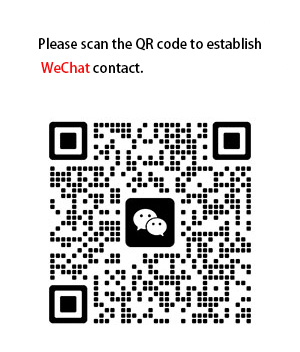
Scan to Chat
🤖 AI Assistant
×
End Chat & Send Transcript







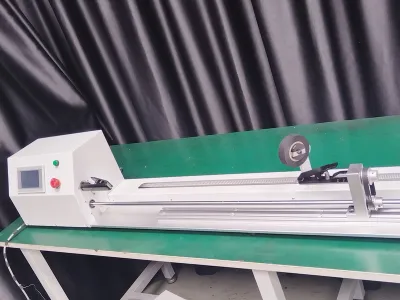




 +86-18965153335
+86-18965153335